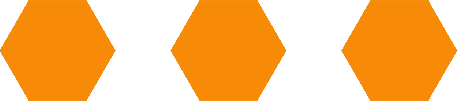Introduction
Here we go over a brief inroduction to SageMath, and its syntax, to provide us with the tools that we need to study some Abstract Algebra. Let's take a look at the following cell. We can easily define variables, perform various operations on them, and have them printed out to the screen.
Also note the optional use of f-strings. This is a feture inherited from Python, when a string is preceeded by an f, then any variable that appears in backets will have it's value printed, rather than the variable name.
We can also combine variables to form other variables in SageMath. This will be very useful as we explore more complicated examples throughout this series.
We will also need to know a little about types of data. There are many different types of data that we can define, and we have already seen a few! consider the following cell.
We see that not only do x and y have different values, but they are of different types. One is an integer, the other a string. Sage will tell us if something is wrong with our code, let's see an example.
We should see an error appear, telling us that we can't add these two different types of data together.